QGIS Volume Calculation Tool
OpenSource Plugin to easily calculate volumes in QGIS 3.x
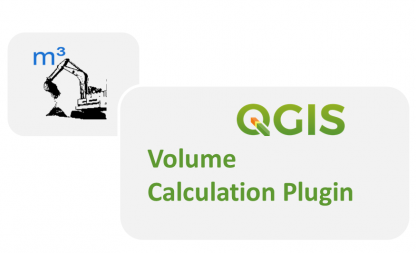
We are often asked about easy ways to do volume calculations with 3D models. There are a variety of tools available, but these are often tedious to use or require using additional software. For this reason, we have recently developed a new Volume Calculation Plugin for QGIS. It is available and open source on git hub.
It is quick and simple to use and provides multiple options for estimating the terrain concealed by stockpiles and pits etc. (the Ground DTM).
To try it for yourself, simply search for Volume calculation in the QGIS plugin search bar. If you find this tool useful, please consider telling your colleagues about us and liking, following and sharing on social media
Watch the tutorial on YouTube
This video tutorial will guide you through the steps how to derive volumes [m³] for different stockpiles in QGIS using the free “Volume Calculation Tool” Plugin. Simply prepare a DEM.tif raster elevation layer and digitize the stockpiles where you will receive the volume.
Example data can be downloaded on github too: https://github.com/REDcatch/Volume_calculation_for_QGIS3
We defined this Plugin as Open Source, maintain it and give free support on it.
If you like to say thank you, you might give us a 5 ****** star rating or
buy us one or more coffee’s .
We love coffee 🙂

